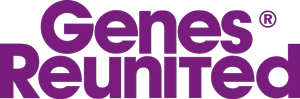General Chat
Welcome to the Genes Reunited community boards!
- The Genes Reunited community is made up of millions of people with similar interests. Discover your family history and make life long friends along the way.
- You will find a close knit but welcoming group of keen genealogists all prepared to offer advice and help to new members.
- And it's not all serious business. The boards are often a place to relax and be entertained by all kinds of subjects.
- The Genes community will go out of their way to help you, so don’t be shy about asking for help.
Quick Search
Single word search
Icons
- New posts
- No new posts
- Thread closed
- Stickied, new posts
- Stickied, no new posts
Printing a Thread
| Profile | Posted by | Options | Post Date |
|---|---|---|---|
|
Huia | Report | 8 May 2010 06:01 |
|
Tony, it did look genuine at first glance. It had the MSN logo. But it was late afternoon and I was flagging so didnt notice a couple of small things until just as I clicked on 'Send'. MSN send quite a few emails wanting me to do different things with their site. In future I will just dump such things just in case they arent the real McCoy. I never take up their offers anyway. I usually dump emails if I dont know who they are from, without opening them. Anyway, I think I am safe, after all if I gave the wrong password to Scumball he wouldnt have been able to get in, would he. I am wondering if he might have been phishing for a young nubile gullible woman. I only fit the latter part. Far from young and nubile. |
|||
Researching: |
|||
|
TonyOz | Report | 8 May 2010 02:14 |
|
hee hee.....sorry x |
|||
Researching: |
|||
|
Huia | Report | 8 May 2010 01:22 |
|
I have come to the conclusion that I have probably panicked unneccesarily. I think I might have changed my password last year, but didnt note down what the new one was, and being old I have forgotten it, so gave out the wrong password! I was able to change it this morning anyway, but in the meantime I will not use hotmail for a couple of weeks if I can help it. |
|||
Researching: |
|||
|
Persephone | Report | 7 May 2010 22:59 |
|
Oh no Huia not scammed - I have a Russian security system and it is like the KGB - it is very good plus Firefox is there as well (sometimes it can slow things down depending what mood the vixen is in). I was thinking of you the other day - had lunch with my friend from Ararimu. |
|||
Researching: |
|||
|
Huia | Report | 7 May 2010 04:23 |
|
When I was learning typing at high school Persey, it was a definite no-no to eat or drink by the typewriter. I must admit I play on my computer while eating and drinking but try not to have food or drink over the keyboard. It gets enough fluff in it anyway. I have a childs small paint brush which I sometimes use to try to get the fluff out. |
|||
Researching: |
|||
|
Persephone | Report | 7 May 2010 00:05 |
|
Where I worked our IT person had a problem with his keyboard. He had dropped some noodles on it when eating his lunch the day before - they had dried and jammed his keys. |
|||
Researching: |
|||
|
Persephone | Report | 7 May 2010 00:02 |
|
I read no 1 and went uhoh - Here we go Tony is taking the proverbial. |
|||
Researching: |
|||
|
MargarettawasMargot | Report | 5 May 2010 15:31 |
|
A unique method of "data compression" and many other interesting things.lol! I thought you were serious too,Tony,but wondered at the mention of putting the CD in the tumble dryer,and don't insert the CD upside down because the data will fall off and clog up the internal mechanism,etc,etc..... Then I realised that you were having a lend of us newbies,Tony..lol :)) |
|||
Researching: |
|||
|
Huia | Report | 5 May 2010 03:28 |
|
Oh Tony, you are wicked. At first I thought you were serious. |
|||
Researching: |
|||
|
TonyOz | Report | 5 May 2010 01:42 |
|
:>)) |
|||
Researching: |
|||
|
Susan10146857 | Report | 5 May 2010 01:22 |
|
Lol Tony |
|||
Researching: |
|||
|
TonyOz | Report | 5 May 2010 01:20 |
|
Help guide for computer beginners. |
|||
Researching: |
|||
|
Huia | Report | 4 May 2010 10:17 |
|
When I first got a computer (a refurbished one) several years ago, there was no book of instructions with it and I hadnt had any real lessons, just the man in the photo shop who had a computer for people to use and he told me how to send emails etc but he never told me how to turn it on/off. When I got my computer I managed to set it up myself and found the button to turn it on. When I finished for the day I assumed it was the same button to turn it off, and when I turned it on the next day it smacked my hand for not turning off the correct way. It was quite some time later after many smacks that I discovered by accident that the start button produced a button which was for turning the computer off. You live and learn. |
|||
Researching: |
|||
|
Huia | Report | 4 May 2010 10:10 |
|
Yes, got the WoF. The Hunua garage fixed the soft tyre, a small nail in it, then did the WoF. They will pump fuel for us, unlike a lot of the 'service' stations as on the TV tonight. Small country garages certainly give service, even though they dont call them service stations. |
|||
Researching: |
|||
|
Persephone | Report | 4 May 2010 10:00 |
|
I always have either note pad, or a word doc or even a spreadsheet available on the bottom bar of computer and just copy and paste to that what ever I happen to like. |
|||
Researching: |
|||
|
Huia | Report | 3 May 2010 21:15 |
|
Thanks everyone for telling me where to find Accessories. I had forgotten about that 'Programmes' bit on the Start programme, although I did look at the list on Start but missed Programmes. Old age getting to me. I will have to bookmark this thread as I am going to town soon, our WoF is due tomorrow and one of my tyres keeps getting soft so will get the local garage to fix it (I hope) before I go for the WoF. |
|||
Researching: |
|||
|
MargarettawasMargot | Report | 3 May 2010 13:21 |
|
Tony,Bob and Capricorn |
|||
Researching: |
|||
|
TonyOz | Report | 3 May 2010 12:44 |
|
:>)) |
|||
Researching: |
|||
|
MargarettawasMargot | Report | 3 May 2010 12:03 |
|
I have just successfully managed to Copy and Paste,thank you very much.I couldn't find Paste,but I did find it accidentally under Edit.Problem solved.Now I need lots more practice,but I think that I will be able to do it again.I will have to try Bob's method,too.One more challenge-taking baby steps to become computer literate..:))) |
|||
Researching: |
|||
|
Julia | Report | 3 May 2010 11:37 |
|
This has made me think of something I thought very funny at the time. |
|||
Researching: |
|||