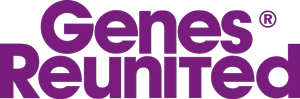General Chat
Welcome to the Genes Reunited community boards!
- The Genes Reunited community is made up of millions of people with similar interests. Discover your family history and make life long friends along the way.
- You will find a close knit but welcoming group of keen genealogists all prepared to offer advice and help to new members.
- And it's not all serious business. The boards are often a place to relax and be entertained by all kinds of subjects.
- The Genes community will go out of their way to help you, so don’t be shy about asking for help.
Quick Search
Single word search
Icons
- New posts
- No new posts
- Thread closed
- Stickied, new posts
- Stickied, no new posts
What's a screenshot?
| Profile | Posted by | Options | Post Date |
|---|---|---|---|
|
ButtercupFields | Report | 27 Apr 2010 21:45 |
|
Yipee.!!..easy peasy" Thanks all...... |
|||
|
LittleWhiteDove2022351 | Report | 27 Apr 2010 21:39 |
|
Well Budgie that was easy |
|||
|
StrayKitten | Report | 27 Apr 2010 21:39 |
|
so is tht a screem shot budgie! i can do that lol |
|||
Researching: |
|||
|
Elisabeth | Report | 27 Apr 2010 21:21 |
|
Thank You!! You learn something everyday - or hopefully you do. This computer lark is amazing. |
|||
|
Bobtanian | Report | 27 Apr 2010 21:20 |
|
heres a start... |
|||
Researching: |
|||
|
Silly Sausage | Report | 27 Apr 2010 21:06 |
|
useless |
|||
|
StrayKitten | Report | 27 Apr 2010 19:48 |
|
nope still dont work lol x |
|||
Researching: |
|||
|
Whirley | Report | 27 Apr 2010 19:39 |
|
Stray, on my laptop, i have to press the FN button at the same time as the PRT SC button........... |
|||
|
StrayKitten | Report | 27 Apr 2010 19:00 |
|
i swear its still nto showing it, on the edit section lol |
|||
Researching: |
|||
|
+++DetEcTive+++ | Report | 27 Apr 2010 18:56 |
|
Once you've mastered that, you can use it to copy images into a Paint programme and then crop. Best to google for the instructions then you've got it to hand. |
|||
Researching: |
|||
|
TeresaW | Report | 27 Apr 2010 18:26 |
|
Stray, go to edit and select paste from there. |
|||
Researching: |
|||
|
TeresaW | Report | 27 Apr 2010 18:22 |
|
along the top BC lol |
|||
Researching: |
|||
|
StrayKitten | Report | 27 Apr 2010 18:21 |
|
nothing happens when i ppen my word doc, and right click, i dont get a choice to paste lol |
|||
Researching: |
|||
|
ButtercupFields | Report | 27 Apr 2010 18:19 |
|
I cant find my Pmt .......lolol.... |
|||
|
TeresaW | Report | 27 Apr 2010 18:14 |
|
Stray, nothing does happen when you press the key. |
|||
Researching: |
|||
|
Silly Sausage | Report | 27 Apr 2010 18:05 |
|
or just right click on your mouse is easiler or go to file and paste |
|||
|
Jan. | Report | 27 Apr 2010 18:03 |
|
Stray - press the Print screen key, then bring up your word document programme. Then to paste it into the word document, |
|||
|
Silly Sausage | Report | 27 Apr 2010 18:02 |
|
you have to have word open as well Stray and then paste on to word and then it shows. |
|||
|
StrayKitten | Report | 27 Apr 2010 17:57 |
|
nothing happens when i pressmine haha x |
|||
Researching: |
|||
|
Julia | Report | 27 Apr 2010 17:52 |
|
Please Gels, leave this thread on the board, so that I can have a go, when I have more time. Will soon be doing the evening meal, and OH has just come in and disrupted my concentration anyway. |
|||
Researching: |
|||