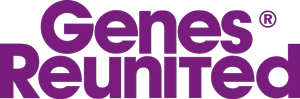| Profile | Posted by | Options | Post Date |

|
JaneyCanuck
|
Report
|
10 May 2011 04:14 |
|
Because I seldom start a thread on what is now Find Ancestors, I hadn't realized -- they're gone. As is the pinned "how to use" threat (edit ... I wish; *thread*) that was at the top of the old TTF board.
I begged for these instructions to be presented when someone starts a help thread. I found a listening ear at brightsolid last year after the takeover, and within about a month from when I submitted that proposal, it was adopted.
All of the instructions and guidelines that are still found at the "Help Clinic" link were presented when someone clicked "Add topic" to start a new thread. (I reproduce them at the bottom of this post.)
Why in the name of all that anyone holds holy has this excellent addition been reversed?!?
This is where at least some people would see the rule against duplicate posting, the guidance to offer all the relevant info one has, how to find replies, etc.
What new user is actually going to click on "Help Clinic" before posting? What new user even has it occur to them to wonder what "Help Clinic" is?
We're still seeing multiple posts, posts w/o the necessary information ...
I don't get it. There just isn't any rational explanation for this.
----------------------------------------------------------------------------------------------------
Here are a few helpful hints as to how to get the most out of our message boards.
Give as much detail as possible when explaining who you are trying to find. All known information will make it much easier for volunteer helpers to help you.
If known, try putting the name, place of birth and year of birth in the subject line of your thread.
After posting a question, please stay on the boards for a while as replies are very quick. You may be needed to answer questions and give feedback to the replies given.
You can 'watch' a thread by clicking on 'watch this' at the top of the thread. When you watch a thread we will email you once a day when anyone has added to it.
{as far as we can tell, this simply is not true, although it would be nice if it were -- as long as people were being given this information!!}
To reply to a post, simply click on the purple 'Reply' button found at the very top of the thread.
To return to a thread that you posted on Genes Reunited click on 'My Threads' in the left hand navigation of your screen, then click on your thread title.
Please don't post about the same person or family twice as this can make extra work for the volunteer helpers.
If you want to bring attention to your thread and nudge it up to the top of the boards to gain more attention just add to or comment on the thread yourself.
|

|
JaneyCanuck
|
Report
|
10 May 2011 04:21 |
|
And while I'm at it ...
What is it that people can't figure out about "Find Ancestors"?
If you're looking for somebody in the 1851 census, or trying to find out who your great-grandmother's first husband was, that isn't "Genealogy Chat".
It's beyond me why anyone would look at those two forum titles and think Aha, I want a lookup in the 1911 census, so I'll go to "Genealogy Chat" and ask there. (I never understood why people posted those things on Tips or even Records Office before ...)
Both boards should have clear instructions presented when someone clicks "Add Topic".
Posting ancestor searches on Genealogy Chat just clutters up the place, when it could be used, say, for the threads volunteering lookups in location-specific records. Or like some of the threads I have seen there, e.g. asking for advice on contacting a birth parent who has been identified.
And of course there's the perennial problem: duplication. If the separate missions of the two boards isn't clearly stated, it's still likely that people are going to think: Two boards are better than one, I'll post on both. Just as they did for years with the old format.
Bring back the instructions, please. And provide separate guidance for starting threads on each board (all of them, as General Chat is getting ancestor searches still too) that make it clear what each board is for.
|

|
Cynthia
|
Report
|
10 May 2011 13:44 |
|
Strange you should mention this Janey.
Only a couple of days ago, I asked someone who had thanked me for giving them guidelines on how to return etc., if they had seen the drop down menu when they had posted. They reckoned they had, but had missed the bit about how to reply. I am now wondering if I was told the truth.
I will make some more enquiries over the next few days to see what people say.
I noticed that they used to drop down when you edited a post, but don't know if they still do....?
Cx
|

|
JaneyCanuck
|
Report
|
10 May 2011 18:06 |
|
Nope, not when you start a thread, not when you edit a post (as I do every single blasted blamed time I forget to put a space after a colon before hitting Enter and end up with an idiotface in my post), not ever anywhere.
And I am 100% sure that 99.9% of new posters have never clicked on Help Clinic, any more than they have ever clicked where it says "Before posting, please read the guidelines for message board use" under the box where you compose the post to start a thread.
What earthly point could there be in this change?? Improve something mightily, then trash it. Makes no sense.
(Test it yourself by going to Find Ancestors and clicking the Add Post button or whatever it's called. Nothing there. Unless I'm the victim of some browser incompatibility blah blah.)
|

|
Cynthia
|
Report
|
10 May 2011 18:17 |
|
Tried it and yes, they've gone! The only advice is on the left under guidelines for message board use, but how many new folk will look at that?
Have you had an email from GR to tell you that there has been a response to a thread you are 'watching'? I got one this afternoon to tell me there had been a post on Ginny's thread within the last hour. In fact, the post was made by Dea before 8am this morning!
I wonder if they are tinkering around again??
Cx
|

|
JaneyCanuck
|
Report
|
10 May 2011 18:55 |
|
I did too! -- on one of Victor's lookup threads -- but not on Ginny's thread, which was also marked "watch" in my bookmarks.
Maybe they do read these comments. ;)
You do know that your sig line makes you look like you're researching your first dog ...
As we say to people who say they're "looking for" so-and-so born in 1842 ... HE'S DEAD, YOU KNOW!!
|

|
Cynthia
|
Report
|
10 May 2011 19:19 |
|
So it does! Maybe I should add "Born in Oxford.....does anyone recognise him?" :D
Cx
|

|
JaneyCanuck
|
Report
|
10 May 2011 19:20 |
|
Was he last seen running off with the, er, lady dog next door?
|

|
Cynthia
|
Report
|
10 May 2011 19:36 |
|
I sincerely hope not!
She has a REPUTATION!
~~~~~~~~~
|
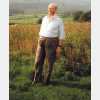
|
SylviaInCanada
|
Report
|
10 May 2011 20:08 |
|
lol!
|

|
Joy
|
Report
|
11 May 2011 17:07 |
|
http://www.genesreunited.co.uk/boards.page/board/ancestors/thread/1267972
|

|
+++DetEcTive+++
|
Report
|
11 May 2011 17:17 |
|
As Joy has pointed out with the thread address, they now have a 'sticky' of Guidelines for posting a look-up request'.
Unfortunately, it isn't reproduced when you post a new thread :O
|

|
JaneyCanuck
|
Report
|
11 May 2011 17:17 |
|
Good grief! They read! They act! Yay!
Joy's link is to a pinned post at the top of Find Ancestors with the old instructions.
But -- yoo hoo! -- the instructions need to be presented when posters click "Add Topic" still.
The vast majority of 'em are NOT going to click on the pinned post. Trust us. We know!
|