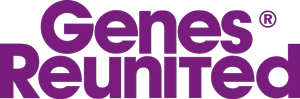Hobbies and Crafts
Welcome to the Genes Reunited community boards!
- The Genes Reunited community is made up of millions of people with similar interests. Discover your family history and make life long friends along the way.
- You will find a close knit but welcoming group of keen genealogists all prepared to offer advice and help to new members.
- And it's not all serious business. The boards are often a place to relax and be entertained by all kinds of subjects.
- The Genes community will go out of their way to help you, so don’t be shy about asking for help.
Quick Search
Single word search
Icons
- New posts
- No new posts
- Thread closed
- Stickied, new posts
- Stickied, no new posts
Microsoft Word
| Profile | Posted by | Options | Post Date |
|---|---|---|---|
|
Mark | Report | 6 Apr 2017 11:00 |
|
HI, Yes sorry I did in the end manage to start with page one but still not sure how I managed it. :-D |
|||
|
SuffolkVera | Report | 3 Apr 2017 12:36 |
|
As you never came back, Mark, I assume you sorted your problem. However, doing a document today I found mine automatically started on 1 so I had a little play to find what to do if I wanted it to start on another number. |
|||
|
AnninGlos | Report | 25 Mar 2017 17:32 |
|
That is strange Mark, I have just looked (I write quite a few docs and number the pages) When you click on insert and page numbers it always (on mine) comes up with page 1. I can't see a page 0 at all. I am on Windows 7 and firefox. Have you tried deleting page numbers and doing it again? |
|||
Researching: |
|||
|
SuffolkVera | Report | 25 Mar 2017 09:28 |
|
Hi Mark |
|||
|
Mark | Report | 24 Mar 2017 18:18 |
|
Just hoping that someone may be able to assist with a problem I am currently experiencing. I am writing a document on Microsoft Word and have each page numbered. However, the page which should be page 1 is showing as page 0 and the next is page 1 which should be page 2 and so on. |
|||