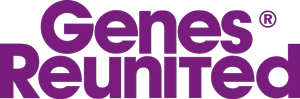General Chat
Welcome to the Genes Reunited community boards!
- The Genes Reunited community is made up of millions of people with similar interests. Discover your family history and make life long friends along the way.
- You will find a close knit but welcoming group of keen genealogists all prepared to offer advice and help to new members.
- And it's not all serious business. The boards are often a place to relax and be entertained by all kinds of subjects.
- The Genes community will go out of their way to help you, so don’t be shy about asking for help.
Quick Search
Single word search
Icons
- New posts
- No new posts
- Thread closed
- Stickied, new posts
- Stickied, no new posts
Does anyone here have Windows 11?
| Profile | Posted by | Options | Post Date |
|---|---|---|---|
|
Island | Report | 15 Feb 2025 17:56 |
|
Open if you are willing and able to help |
|||
Researching: |
|||
|
JustGinnie | Report | 15 Feb 2025 18:16 |
|
I do but I doubt I could help if you are having a problem of any kind. I am not very savvy with tech. Sorry! |
|||
|
Island | Report | 15 Feb 2025 18:29 |
|
Thanks Ginnie, I got it this week with my new laptop. It's the worst I've known :-( Windows 10 was a doddle. |
|||
Researching: |
|||
|
Island | Report | 15 Feb 2025 19:53 |
|
As Raul Malo said "if you're not going to play anything, don't get on the stage" :-D |
|||
Researching: |
|||
|
JustGinnie | Report | 15 Feb 2025 20:43 |
|
Oh that sounds strange. I had new laptop Christmas and honestly haven't had anything like that. I had windows 8.1 before this one and everything was a bit weird to start with, still is actually. :-D |
|||
|
Andysmum | Report | 15 Feb 2025 21:33 |
|
I have windows 11 and have got used to it, but I don't have white print on black. Printwise everything is as usual. |
|||
|
AnninGlos | Report | 15 Feb 2025 22:31 |
|
Only just come on here go to settings and see if there is anything in personalisation that will help |
|||
Researching: |
|||
|
AnninGlos | Report | 15 Feb 2025 22:33 |
|
googled |
|||
Researching: |
|||
|
SylviaInCanada | Report | 15 Feb 2025 22:38 |
|
AnninGlos has given you the answer I was going to suggest |
|||
Researching: |
|||
|
Island | Report | 16 Feb 2025 15:51 |
|
Thank you, Thank you, thank you :-D :-D :-D |
|||
Researching: |
|||
|
Island | Report | 16 Feb 2025 15:59 |
|
Curses! I don't see 'accessibility' :-S |
|||
Researching: |
|||
|
Island | Report | 16 Feb 2025 16:21 |
|
Found colour filters in a rounabout way. |
|||
Researching: |
|||
|
Island | Report | 16 Feb 2025 16:26 |
|
Ah...... I've just got yellow emoticon's and coloured profile pic back :-D :-D :-D |
|||
Researching: |
|||
|
SuffolkVera | Report | 16 Feb 2025 17:24 |
|
Island, you can soften the black text on white background easily. Go into Settings, click on System and then on Display and you will be able to adjust the brightness to suit your eyes. |
|||
|
Island | Report | 16 Feb 2025 17:46 |
|
Thanks Vera, sounds promising. |
|||
Researching: |
|||
|
Island | Report | 16 Feb 2025 18:02 |
|
Getting there but now all icons are grey :-( |
|||
Researching: |
|||
|
Allan | Report | 16 Feb 2025 21:35 |
|
Island, go to settings and then find the 'personalization' tab and press on that. You can change the background etc |
|||