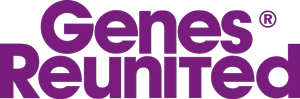General Chat
Welcome to the Genes Reunited community boards!
- The Genes Reunited community is made up of millions of people with similar interests. Discover your family history and make life long friends along the way.
- You will find a close knit but welcoming group of keen genealogists all prepared to offer advice and help to new members.
- And it's not all serious business. The boards are often a place to relax and be entertained by all kinds of subjects.
- The Genes community will go out of their way to help you, so don’t be shy about asking for help.
Quick Search
Single word search
Icons
- New posts
- No new posts
- Thread closed
- Stickied, new posts
- Stickied, no new posts
Digital photo/ computer help ....please
| Profile | Posted by | Options | Post Date |
|---|---|---|---|
|
Amanda2003 | Report | 22 Jun 2010 21:04 |
|
I hope someone can point me in the right direction here . |
|||
|
Eldrick | Report | 22 Jun 2010 21:11 |
|
you need to make windows the default viewing programme. |
|||
|
Amanda2003 | Report | 22 Jun 2010 21:33 |
|
Thank you Eldrick.....I shall go and attempt your instructions....thank you for making that nice and simple : )) |
|||
|
Amanda2003 | Report | 22 Jun 2010 21:46 |
|
Blast it !! I just knew it wasn't going to be that simple . |
|||
|
Eldrick | Report | 22 Jun 2010 21:50 |
|
No, it's just set itself as the default image viewer. Did it not work when you tried to change it? What programme is it? |
|||
|
Amanda2003 | Report | 22 Jun 2010 21:58 |
|
I've been looking at the default settings and they are on Windows Photo gallery , but the Olympus " thing " comes up when I put the SD card into the PC . |
|||
|
Eldrick | Report | 22 Jun 2010 22:07 |
|
Ahhh, lol. Gotcha. |
|||
|
Amanda2003 | Report | 22 Jun 2010 22:15 |
|
That's the one , hence the reason I feel hijacked . It takes the photos and " organises " them , with lots of " face " recognition whistles and bells !! |
|||