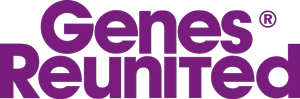General Chat
Welcome to the Genes Reunited community boards!
- The Genes Reunited community is made up of millions of people with similar interests. Discover your family history and make life long friends along the way.
- You will find a close knit but welcoming group of keen genealogists all prepared to offer advice and help to new members.
- And it's not all serious business. The boards are often a place to relax and be entertained by all kinds of subjects.
- The Genes community will go out of their way to help you, so don’t be shy about asking for help.
Quick Search
Single word search
Icons
- New posts
- No new posts
- Thread closed
- Stickied, new posts
- Stickied, no new posts
MY FAMILY TREE
| Profile | Posted by | Options | Post Date |
|---|---|---|---|
|
Grabagran | Report | 18 Jun 2010 06:09 |
|
I WANT TO DOWNLOAD MY TREE, BUT DON'T KNOW HOW TO. |
|||
|
SpanishEyes | Report | 18 Jun 2010 07:26 |
|
Hello Leith Lassie |
|||
Researching: |
|||
|
Grabagran | Report | 22 Jun 2010 22:09 |
|
Bridget. Sorry, I've just got round to reading my mail etc, and thanks for this info. |
|||
|
TheLadyInRed | Report | 22 Jun 2010 22:34 |
|
Bridget, I'm curious as to what you mean when you say that you save all branches by surname - how do you do this please? |
|||