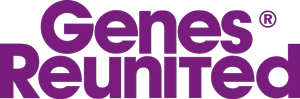General Chat
Welcome to the Genes Reunited community boards!
- The Genes Reunited community is made up of millions of people with similar interests. Discover your family history and make life long friends along the way.
- You will find a close knit but welcoming group of keen genealogists all prepared to offer advice and help to new members.
- And it's not all serious business. The boards are often a place to relax and be entertained by all kinds of subjects.
- The Genes community will go out of their way to help you, so don’t be shy about asking for help.
Quick Search
Single word search
Icons
- New posts
- No new posts
- Thread closed
- Stickied, new posts
- Stickied, no new posts
It's fixed, whoo hoo Bouncing GR screen
| Profile | Posted by | Options | Post Date |
|---|---|---|---|
|
AuntySherlock | Report | 3 Jun 2010 21:53 |
|
Since upgrading to IE8 I now have the fun of the bouncing screen when typing in the GR text box. |
|||
|
AnninGlos | Report | 3 Jun 2010 22:02 |
|
I am on Firefox and my screen has also started bouncing and 'sliding'. Only on GR. |
|||
Researching: |
|||
|
maggiewinchester | Report | 3 Jun 2010 22:30 |
|
On your menu, usually at the top of the screen (I'm not on Firefox, but had the same problem) is there the word 'Page'? |
|||
Researching: |
|||
|
AnninGlos | Report | 3 Jun 2010 22:32 |
|
Whereabouts on the menu Maggie. |
|||
Researching: |
|||
|
maggiewinchester | Report | 4 Jun 2010 00:21 |
|
Mine's to the right |
|||
Researching: |
|||
|
Cheshiremaid | Report | 4 Jun 2010 00:44 |
|
I had this problem a few weeks ago only on GR. We are on Internet Explorer. |
|||
|
AuntySherlock | Report | 4 Jun 2010 04:28 |
|
At work. Still using IE6. No problems with bouncing. No compatability view under tools menu either. |
|||
|
Aussiegirl | Report | 4 Jun 2010 05:12 |
|
I went to Tools and then clicked on Compatibility and it seems to have fixed the problem,, |
|||
Researching: |
|||
|
AuntySherlock | Report | 4 Jun 2010 08:10 |
|
Well this is the big test. Hi Mary, good to see it worked for you. |
|||
|
Cheshiremaid | Report | 4 Jun 2010 15:43 |
|
n |
|||
|
Jean (Monmouth) | Report | 4 Jun 2010 20:00 |
|
Clicking compatibility view has not entirely stopped the bounce on my screen. Will try again tomorrow. |
|||
|
AuntySherlock | Report | 4 Jun 2010 22:15 |
|
Jean mine still does the very occasional flip when I begin to type but I can at least type a decent page without the major bounce which prevents you from seeing what you are typing. I think I might be too impatient to get started and don't give it enough time to register the cursor in the box. |
|||