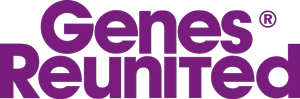General Chat
Welcome to the Genes Reunited community boards!
- The Genes Reunited community is made up of millions of people with similar interests. Discover your family history and make life long friends along the way.
- You will find a close knit but welcoming group of keen genealogists all prepared to offer advice and help to new members.
- And it's not all serious business. The boards are often a place to relax and be entertained by all kinds of subjects.
- The Genes community will go out of their way to help you, so don’t be shy about asking for help.
Quick Search
Single word search
Icons
- New posts
- No new posts
- Thread closed
- Stickied, new posts
- Stickied, no new posts
GR Membership Numbers
| Profile | Posted by | Options | Post Date |
|---|---|---|---|
|
AuntySherlock | Report | 15 May 2010 22:16 |
|
Please tell me if you are still able to hold the cursor over a persons name and see their membership number on the bottom of the screen. |
|||
|
AnninGlos | Report | 15 May 2010 22:18 |
|
Yes I can still see the membership number |
|||
Researching: |
|||
|
AuntySherlock | Report | 15 May 2010 22:21 |
|
Botheration. I used to be able to see these numbers and now I can not. Thank you for your replies. |
|||
|
AuntySherlock | Report | 15 May 2010 22:31 |
|
What a Wally!!! |
|||
|
Wend | Report | 15 May 2010 23:20 |
|
Don't worry, Aunty Sherlock, I ponder my stupidity quite regularly! |
|||
Researching: |
|||
|
Bobtanian | Report | 16 May 2010 00:38 |
|
Actually |
|||
Researching: |
|||
|
Huia | Report | 16 May 2010 04:53 |
|
Thanks for that, Aunty S. I had wondered why I could no longer do it either. I have now gone to tools-toolbar (which had disappeared ages ago)-status. Not that I make a habit of looking to see members numbers. |
|||
Researching: |
|||
|
Julie | Report | 16 May 2010 07:38 |
|
I use google chrome & i can't see them any more |
|||
|
LanarkshireLassie | Report | 16 May 2010 08:37 |
|
Can I add to this interesting forum? |
|||
|
Rambling | Report | 16 May 2010 09:10 |
|
Morning Gail, it is useful to be able to see the numbers for a variety of reasons :) |
|||
Researching: |
|||
|
Huia | Report | 16 May 2010 09:33 |
|
Gail, on my computer I go to Tools (near the top) and click on it. It gives a drop down menu. I then click on toolbar and from there status bar. You will then find a new bar near the bottom of the screen and if you hover your cursor over a name, e.g. AuntySherlock a message comes up, with her number at the end (hers begins with 9 and ends in 4, just to see if you can see it). |
|||
Researching: |
|||
|
LanarkshireLassie | Report | 16 May 2010 09:45 |
|
Thank you Huia. |
|||
|
AuntySherlock | Report | 16 May 2010 09:58 |
|
Hi Everyone, Please excuse my rudeness in not being here to answer questions about my thread. I have had a family day today and a few other things that needed doing. |
|||
|
ElizabethK | Report | 16 May 2010 14:55 |
|
Here is another way |
|||
|
~~~Secret Red ^^ Squirrel~~~ **007 1/2** | Report | 16 May 2010 15:15 |
|
If I remember correctly if you click on someone's name to send them a pm, their membership number should appear at the end of the address at the top of the screen. |
|||
|
AuntySherlock | Report | 17 May 2010 11:08 |
|
Well I never knew that one. Thanks. Learn something every day around this place. |
|||
|
Julia | Report | 17 May 2010 11:25 |
|
AuntySherlock, the suggestion by SRS, doesn't work for me. So I just use the 'hover over the name' method. Perhaps it is different for different people. |
|||
Researching: |
|||
|
MrDaff | Report | 17 May 2010 14:38 |
|
*swaggers* I can hover, right click or click on name, lol...... the number appears each time!! |
|||