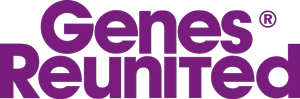General Chat
Welcome to the Genes Reunited community boards!
- The Genes Reunited community is made up of millions of people with similar interests. Discover your family history and make life long friends along the way.
- You will find a close knit but welcoming group of keen genealogists all prepared to offer advice and help to new members.
- And it's not all serious business. The boards are often a place to relax and be entertained by all kinds of subjects.
- The Genes community will go out of their way to help you, so don’t be shy about asking for help.
Quick Search
Single word search
Icons
- New posts
- No new posts
- Thread closed
- Stickied, new posts
- Stickied, no new posts
What's a screenshot?
| Profile | Posted by | Options | Post Date |
|---|---|---|---|
|
Silly Sausage | Report | 27 Apr 2010 17:50 |
|
Its a screen print .. |
|||
|
Jan. | Report | 27 Apr 2010 17:49 |
|
Stray, if I can do it, then you can! Go on, give it another go! |
|||
|
StrayKitten | Report | 27 Apr 2010 17:47 |
|
lol uzzi, i have loas of keys on my keyboard that i ont know what there for ll, |
|||
Researching: |
|||
|
Jan. | Report | 27 Apr 2010 17:42 |
|
Hey I'm having fun now! I've done it twice - YEAH! |
|||
|
UzziAndHerDogs | Report | 27 Apr 2010 17:40 |
|
Oh Boy I always knew what it meant but never how to do it. I have now studied my keyboard looking for said key, I have found it always wondered what that was for ! |
|||
Researching: |
|||
|
Jan. | Report | 27 Apr 2010 17:39 |
|
Thanks Stray, Theresa and Joy. I'm going off to practise doing a screenshot now! LOL |
|||
|
JoyBoroAngel | Report | 27 Apr 2010 17:36 |
|
its sort of a photo of the page |
|||
Researching: |
|||
|
TeresaW | Report | 27 Apr 2010 17:35 |
|
It is basically an image of what you actually see on your screen, like a photo in a way. |
|||
Researching: |
|||
|
StrayKitten | Report | 27 Apr 2010 17:33 |
|
its a screen shot of the exact page, so it cant be tampered with like a copy and paste can, |
|||
Researching: |
|||
|
Jan. | Report | 27 Apr 2010 17:31 |
|
I've been reading off and on about people taking screenshots on here - what is one and how do you do it? |
|||