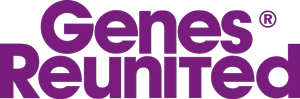General Chat
Welcome to the Genes Reunited community boards!
- The Genes Reunited community is made up of millions of people with similar interests. Discover your family history and make life long friends along the way.
- You will find a close knit but welcoming group of keen genealogists all prepared to offer advice and help to new members.
- And it's not all serious business. The boards are often a place to relax and be entertained by all kinds of subjects.
- The Genes community will go out of their way to help you, so don’t be shy about asking for help.
Quick Search
Single word search
Icons
- New posts
- No new posts
- Thread closed
- Stickied, new posts
- Stickied, no new posts
McAfee virus
| Profile | Posted by | Options | Post Date |
|---|---|---|---|
|
valinkent | Report | 22 Apr 2010 08:47 |
|
Any one else have this problem with McAfee...? |
|||
|
Bobtanian | Report | 22 Apr 2010 08:54 |
|
which version are you running? and are your subscriptions up to date? |
|||
Researching: |
|||
|
SheilaSomerset | Report | 22 Apr 2010 09:06 |
|
Found this on the internet... |
|||
Researching: |
|||
|
valinkent | Report | 22 Apr 2010 09:07 |
|
Hello Bob sorry not sure what you mean by what version am i running..lol how can i find that out? |
|||
|
valinkent | Report | 22 Apr 2010 09:12 |
|
Thank you Sheila ...i am on Windows Vista so that seems to be out of date. |
|||
|
Bobtanian | Report | 22 Apr 2010 09:53 |
|
sorry sheila got waylaid a little, |
|||
Researching: |
|||
|
Patricia | Report | 22 Apr 2010 12:56 |
|
Ours updates automatically. but it a pain as we can never use the computer whiles it's happening. just can't get onto any pages. complete pain..... |
|||
|
SheilaSomerset | Report | 22 Apr 2010 18:55 |
|
Sorry all - I had to rush out earlier, my PC seems happy and McAfee is showing 'no updates'. Seems that the update was withdrawn anyway. |
|||
Researching: |
|||
|
Florence61 | Report | 23 Apr 2010 09:24 |
|
hi budgie rustler re your scan time, we have windows vista with norton anti virus and we choose our time for the scan to run. its set for 10am every day because mostly we are out at work or generally not using the comp that early in the day. can you set the time on yours to a time that suits better?what protection have you got? we use to have avg and you could set that. |
|||
Researching: |
|||
|
Bobtanian | Report | 23 Apr 2010 10:14 |
|
I was going to suggest that you set the scan for a night time scan , all you need to do is to remember to leave the pooter running that night instead of shutting down! |
|||
Researching: |
|||