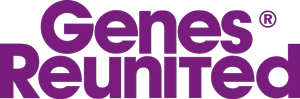|
Spot on William - that pretty well mirrors my recommendations for basic protection.
Spybot can be downloaded here:
http://fileforum.betanews.com/detail/Spybot_Search_and_Destroy/1043809773/1
|
|
This is really good to add onto Errol's info... and Steve's... hope Colin has got to the cause, as well.
Thank you,
love
Daff xxx
|
|
GR is my wife's baby even if the account is in my name. We had unrelated problems with this machine last week and I am still picking up pieces.
She first tripped over Errclean midweek and contacted me at work (staff software engineer for a multinational IT megacorporation - though my expertise is mainframe rather than PC) through MSN to ask what to do. Luckily her paranoia stopped her from doing any damage and the problem went away, only to return yesterday, so this morning I am having a good look.
Firstly I'd like to commend Errol for all the hard work he has put in in order to help mere mortals stay in control.
I'd like, if I may, to add a couple more tips to aid protection and recovery from this sort of threat in the future.
1. I URGE you to install the latest version of Firefox which is written by unfranchised experts with no axe to grind to universal standards, unlike Internet Explorer (IE), written by experts working for the Microsoft franchise and to their own "standards". These days fewer and fewer websites do not work adequately in Firefox. Those that do not work are written by lazy website designers anyway. You really only need IE if you wish to manually install Microsoft patches.
2. If you have not already, DO install anti-virus, firewall and anti-malware software. My corporation use Symantec's products which are absolutely rock solid. This costs, however. If your machine is connected via a router (a box about the size of a video between PC and telephone socket that typically allows multiple PCs to connect to the web by a thick Ethernet cable and/or wireless) rather than a modem (which connects direct from within the PC to the telephone socket via telephone cable - or possibly a USB modem which is connected direct to the telephone socket by thin telephone cable), the router will use Network Address Translation (NAT) to direct incoming messages to the right machine. This is also referred to as a hardware firewall. It is recommended that you also use a software firewall even with a router to also suppress unwanted outgoing messages in the unlikely event your e-mail system is hijacked and used as a "zombie" to send out SPAM from your machine, untraceable back to them.
You can install entirely adequate FREE anti-virus, firewall and anti-malware software if like me you baulk at the cost and slow performance of Symantec.
I recommend the following (generally agreed by my colleagues at work, though other equally functional free products are available):
a. Firewall: ZoneAlarm Firewall. Our corporation used the full paid version of ZoneAlarm for a couple of years while we had an issue with Symantec. Needless to say ZoneAlarm would like you to pay for their firewall so browsing their website will be very confusing. Don't be tempted by their free 15-day trial of the full product. This link ought to present you with the free download from a button under "Basic Firewall Only" entitled Zonealarm Firewall:
http://www.zonealarm.com/store/content/company/products/znalm/freeDownload.jsp
b. Anti-virus: Grisoft's AVG is free, well-received, non-intrusive and runs an update and a full scan every day without sucking all the life out of the machine (something Symantec is guilty of, and it doesn't automatically perform a full scan every day). Try here:
http://free.grisoft.com/doc/download-free-anti-virus/ww/frt/0
There are three "Download" buttons: choose the "Free" one!
c. Anti-malware: No anti-malware program is 100% and I have seen experts recommend using two. I prefer Spybot Search and Destroy. It is available from:
http://www.download.com/Spybot-Search-Destroy/3000-8022_4-10122137.html
A point to note here. In the same way that Errclean has beentrying to force itself upon you recently, so malware creators cunningly take all the software above, hack it and offer it for download so that when you install it, it appears to be offering protection, but in fact is forcing upon you the very stuff you are trying to defend against. It is important that you download the software from the maker's website. Above, you will see I have suggested downloading Spybot S&D from download.com. 1. download.com is safe; 2. I have never found where Spybot S&D came from originally. I believe this to be because, having hacked software, they ensure it appears higher in web searches before the real product, otherwise people are not going to be suckered in.
The right way to use Spybot is not obvious. Here is my routine:
1. Check for updates daily and download them.
2. WHEN there is an update, Search For Problems.
3. Immunise by clicking "Immunize" in the left margin.
4. If the immunisation process finds any new products, Click Immunize along the top bar next to a green pharmacy cross to add the new bad products to the immunised list.
Sorry if this is long-winded and technical. I have tried to explain WHY I want you to do what you need to do. There will be a Part 2
|