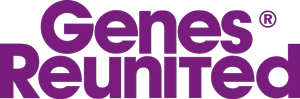Genealogy Chat
Welcome to the Genes Reunited community boards!
- The Genes Reunited community is made up of millions of people with similar interests. Discover your family history and make life long friends along the way.
- You will find a close knit but welcoming group of keen genealogists all prepared to offer advice and help to new members.
- And it's not all serious business. The boards are often a place to relax and be entertained by all kinds of subjects.
- The Genes community will go out of their way to help you, so don’t be shy about asking for help.
Quick Search
Single word search
Icons
- New posts
- No new posts
- Thread closed
- Stickied, new posts
- Stickied, no new posts
Djvu problems.....help needed
| Profile | Posted by | Options | Post Date |
|---|---|---|---|
|
*~*Beve | Report | 13 Apr 2005 11:31 |
|
I have been trying to access the records on 1837, have downloaded the Djvu plugin and it all appears to be ok but when i click on view on 1837 site I get a page come up with 'download suitable plugin' if i click on this is says No suitable plugin device found. I have contacted 1837 and they sent me an email with instructions on, but still no luck. Also unable to un-install Djvu from my system. I'm abit computor illiterate but anyone got any ideas?? Thanx |
|||
|
Christine in Herts | Report | 13 Apr 2005 14:38 |
|
Is it viewing the image at all? or viewing it after you've saved it? If it's viewing it after you've saved it... Have you included '.djvu' as the last part of the document name when you saved it? I use a Mac and haven't had to bother with suffixes before, but I that was all it took to slve my problem - after several messages to & fro with the s/ware techies. Christine |
|||
|
Ann | Report | 13 Apr 2005 15:38 |
|
Hi Beve I have found if I do Disk CleanUp D(c).............on the list for Downloaded Program Files it shows 0...........BUT if you click view then it shows DJVue! You can then delete it. I am no computer boffin but have deleted downloaded prog files by this method! Hope it helps................ps Mine was downloaded via 1837 too Ann |
|||
|
Ted | Report | 13 Apr 2005 20:03 |
|
Bev, I dont know what the problem is or how to fix it. BUT it its easy to delete the programme. click on MY COMPUTOR, then CONTROL PANEL, then on to the ADD/REMOVE programme and just scroll down the list until you come to the Djvu programme highlight it by clicking on it and where it says ADD/DELETE, just click on that and it will delete. When you have finished that, go back to MY COMPUTOR, then click on C drive, thats your hard disk where you will come to lots of icons, click on WINDOWS, where you see a warning saying be careful, click on SHOW ALL. from there you look for the TEMPERORY INTERNET FILES where you might see the Djvu file, if it is there right click on it and press DELETE. THAT WILL GET RID OF IT. sounds hard but follow those instructions and you should be ok. tHEN GO BACK TO 1837 ONLINE again and reload it, that might just do the trick. TED. |
|||
|
Ted | Report | 13 Apr 2005 20:06 |
|
Bev, sorry I should have said DOWNLOADED PROGRAMME FILES and NOT temporary internet files. sorry to mislead you. TED. |
|||
|
*~*Beve | Report | 14 Apr 2005 12:47 |
|
Many thanks for all you suggestions i'll give them a try. I've already tried to go into Change/Delete files via the control panel but it just keeps updating and won't give me the option to delete or uninstall, I'll keep going though |
|||