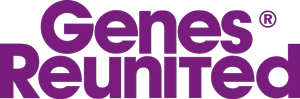|
Hi everyone - Today sees the release of some very exciting new features - What do you do with all of your old photos? Are they stored in a loft and looked at once a year, are they kept in a box under the stairs. Well it's time to dust them off and start scanning them in to your computer. Click on the Keepsafe option in the main menu and you will be taken to a page dedicated to photos. Upload your photos, add notes, dates, and descriptions and then attach them to multiple people in your tree. You can then organise your photos in to folders of your choice, and also share them with different groups of people.
Also new is the Relation Profile. Click on the Relatives option in the main menu and you will see a list of all of your relations. Click on any relation and you will be taken to their profile. This is a page that presents all of the information you have for that relation in an easy to read format. See where there are gaps and fill in the blanks. Any photos that you have added and attached to a relation will appear in their profile. The profile can be easily edited and is also printable.
All of the photos being uploaded are stored in our database and are searchable by other members. Click on Search in the main menu, choose 'Photos and Media' and see if anyone has uploaded a photo of one of your ancestors. Photos are not limited to just people, you might find a photo of a gravestone, a scanned copy of a birth certificate, or even a photo of the church where your ancestors were married. All photos and media are free to view, because they have been uploaded and shared by other members. If a photo has been uploaded but the member has decided to keep it private, it will be shown in the search results as a blurred image and you will have to send the member a message and ask for permission to view the image.
This is a quick overview of the new features and you can find instructions of how to use them in the faq's here http://www.genesreunited.co.uk/help/faqs#Keepsafe and here http://www.genesreunited.co.uk/help/faqs#RelationProfiles
Some updates have also taken place in the tree. You can now set a profile picture to appear in the node of the family tree. To do this click on the 'Relatives' tab, find the correct relative, click on the profile picture and then choose a new photo (you may have to upload one first, and when you do be sure to attach it to the correct relation). This chosen photo will now appear in the tree node for this relation.
Also, when viewing trees you have access to, go to your tree, click 'View other trees' and a pop up will appear. There are 2 tabs, click on the tab titled 'Trees shared with me' and you will see a list of trees you have permission to view. There is a new search box that will make finding the tree you want to view very easy. Start typing the name of the person who's tree you want to view and the list will reduce to show the relevant names.
If you have any feedback regarding any of these new features please email [email protected]
We hope you enjoy the new features and look forward to hearing what you think.
The Genes Team
|