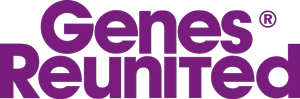General Chat
Welcome to the Genes Reunited community boards!
- The Genes Reunited community is made up of millions of people with similar interests. Discover your family history and make life long friends along the way.
- You will find a close knit but welcoming group of keen genealogists all prepared to offer advice and help to new members.
- And it's not all serious business. The boards are often a place to relax and be entertained by all kinds of subjects.
- The Genes community will go out of their way to help you, so don’t be shy about asking for help.
Quick Search
Single word search
Icons
- New posts
- No new posts
- Thread closed
- Stickied, new posts
- Stickied, no new posts
HELP!!!! PLEASE!!!!
| Profile | Posted by | Options | Post Date |
|---|---|---|---|
|
JemimaFawr | Report | 24 May 2016 12:36 |
|
Calling all techies! |
|||
|
JoyLouise | Report | 24 May 2016 12:54 |
|
Just a thought Jem so I'm not sure whether it will work. |
|||
|
JemimaFawr | Report | 24 May 2016 13:01 |
|
Thanks Joy :-) |
|||
|
Tabitha | Report | 24 May 2016 13:19 |
|
Have you tried putting your mouse pointer on the blue bit at the top of the screen & giving it a tug |
|||
Researching: |
|||
|
JemimaFawr | Report | 24 May 2016 13:41 |
|
YEY! |
|||
|
RolloTheRed | Report | 24 May 2016 13:45 |
|
Select the Google Chrome title bar holding the mouse button down all the time. |
|||
Researching: |
|||
|
JemimaFawr | Report | 24 May 2016 13:48 |
|
Thanks Rollo :-) |
|||
|
JemimaFawr | Report | 26 May 2016 18:39 |
|
IT'S DONE IT AGAIN! :-0 :-0 :-| :-| :-| :-| |
|||
|
JemimaFawr | Report | 26 May 2016 18:48 |
|
AND IT'S BACK AGAIN! .... phew! :-D :-D :-D |
|||
|
PricklyHolly | Report | 26 May 2016 20:00 |
|
Jems |
|||
Researching: |
|||
|
JoyBoroAngel | Report | 26 May 2016 20:23 |
|
My cats do amazing things with my lappy |
|||
Researching: |
|||
|
JoyLouise | Report | 26 May 2016 20:30 |
|
Jem, unless you've done anything on the computer since the fault occurred that you want to keep, you could reset it to the day before you experienced the error occurred. |
|||
|
JemimaFawr | Report | 26 May 2016 23:19 |
|
:-D :-D :-D :-D@ Prickles! |
|||
|
Huia | Report | 27 May 2016 06:49 |
|
Jemima, I would find an external hard drive to be cheaper than lots of memory sticks for all my photos. I put them on an e.h.d. the other day, almost 65GB. That would be more than 8 of the 8 GB mem sticks. If you do use the mem sticks, make sure you label them with what is on them, otherwise you might go to use one that already is full of something which you want to keep. I dont know if it would overwrite it, but it would save a lot of frustration to have them labelled (as I know only too well!) |
|||
Researching: |
|||
|
JemimaFawr | Report | 27 May 2016 16:51 |
|
Thanks Huia, that may be a good option for me! :-) |
|||
|
RolloTheRed | Report | 27 May 2016 17:00 |
|
Mice like any other device have device drivers. The standard ones that come with any version of Windows do the job fine. OEM mice often offer assorted extras BUT can create all kinds of weird results especially if the mouse is years away from the current version of Windows. This applies to MS mice as well. |
|||
Researching: |
|||